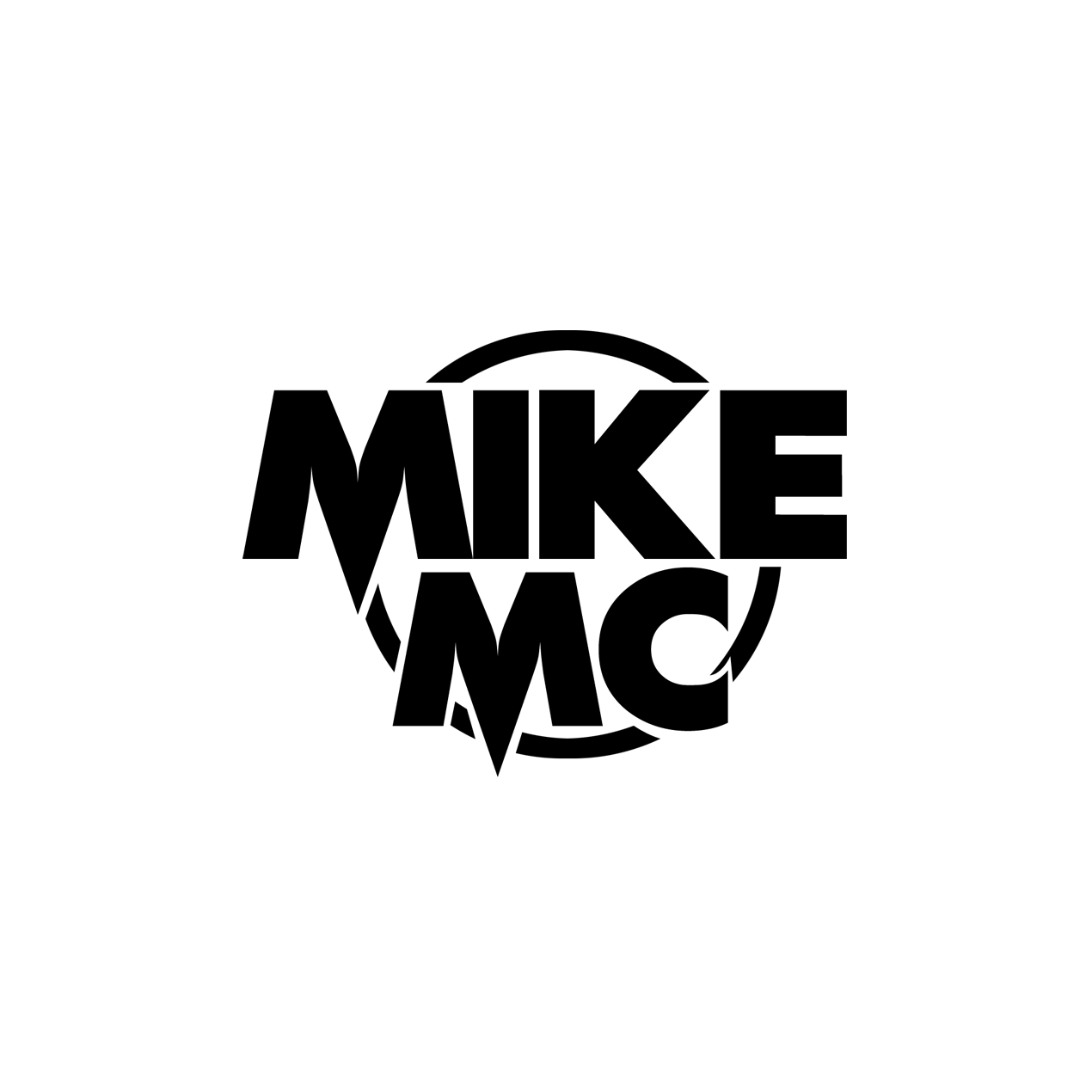Introduction: Why Robotic Rap Vocals Rule the Modern Airwaves
From the streets of Atlanta to TikTok’s viral loops, robotic Auto-Tune rap vocals have stormed the music world. Love it, loathe it, or meme about it, that unmistakable “T-Pain effect”—a perfectly pitched, metallic, robotic vocal sound—has become a defining signature of today’s hip-hop and trap. But what’s the secret sauce? How does a deftly applied pitch-correction plugin transform ordinary bars into otherworldly, attention-grabbing hooks? And why do artists like Travis Scott, Future, and Playboi Carti keep pushing the boundaries of this audio cyberpunk?
In this blog article, we’re launching you deep under the hood of Auto-Tune for rap. Prepare for a hands-on, all-access guide: covering the evolution of the robotic vocal sound, the physics and digital wizardry behind pitch correction, plugin comparisons, DAW workflows, hard-tune settings, formant-shifting, wild harmonization, creative layering, mixing, troubleshooting, and spotlights on the tracks and artists who’ve made this effect iconic.
Ready to make your vocals jump out of the speakers like a robot from the future? Let’s jump in.
The Origins and Evolution of Robotic Auto-Tune in Rap
Long before TikTok challenges and SoundCloud anthems, Auto-Tune emerged as a secret weapon for nailing tricky vocal performances. Invented by Dr. Andy Hildebrand in 1997, it was intended to gently nudge off-notes into a chosen musical scale, like vocal GPS for pop stars. But in the hands of creative rebels—first in pop (Cher’s “Believe”) and then hip-hop—the tool quickly became an instrument in its own right.
T-Pain is the undisputed pioneer of Auto-Tune as a deliberate, full-blown robotic effect in rap. Driven by a desire to sound different and inspired by the subtle pitch correction in a Jennifer Lopez track, T-Pain started experimenting with extreme settings in the early 2000s. The result? Hits like “I’m Sprung” and “Bartender,” and an entire genre that found melody in rap’s spoken flow.
Kanye West’s 808s & Heartbreak (2008) pushed this sound further. West used robotic, emotion-drenched vocals to express vulnerability, loss, and alienation—the absence of human imperfection became a statement in itself.
Since then, artists including Future, Travis Scott, Lil Wayne, Young Thug, Juice WRLD, Playboi Carti, and many more have put their unique spin on the robotic effect, making it part of the DNA of modern hip-hop.
Why do robotic vocals work so well in rap?
- They transform rap’s natural speak-singing into melodic hooks.
- The robotic edge draws attention, cuts through crowded mixes, and grabs listeners’ ears.
- When combined with creative production, they create “future-rap”—sonic worlds that feel both emotional and otherworldly.
The Science Behind Auto-Tune: How Robotic Pitch Correction Works
So how does Auto-Tune create those synthetic, “cyborg” pitch jumps that make a voice sound like it’s from another planet?
Auto-Tune analyzes vocal pitch in real time and forces it to land directly on the nearest scale note. While subtle correction can sound invisible, an “instant” (fastest) retune speed removes all human pitch glides (portamento), turning transitions between notes into hard, stepped movements. That’s why you’ll hear this most when a rapper or singer moves between notes—those sudden “robotic” leaps are the Auto-Tune effect in action.
Key Technical Processes
- Live pitch detection: The software uses fast Fourier transform (FFT) and autocorrelation algorithms to analyze the fundamental frequency of every note.
- Scale mapping: Detected pitches are mapped instantly to a user-selected musical scale (major, minor, chromatic, custom).
- Retune speed: At “0 ms” (instant) retune speed, the plugin corrects the pitch with zero lag. The result is hard, blocky, and robotic.
- Formant shifting: What’s a “formant”? It’s the resonance of your vocal tract; adjusting formants shifts the perceived “size” or “gender” of a voice and is essential for advanced robotic or alien-like sounds.
- Harmonization and MIDI control: Advanced plugins let you add processed harmonies or “play” the desired notes live via MIDI.
By intentionally exaggerating these controls, producers turn what was once meant as an invisible fix into a reliably “wow”-worthy effect.
Software Showdown: The Best Plugins for Robotic Auto-Tune in Rap
Before we step into the settings, which plugins should you reach for to nail that next-level robotic rap vocal?
Flagship and Creative Auto-Tune Plugins
| Plugin Name | Strengths | Good For | Price (USD) | Platform(s) | Website/Tutorial |
|---|---|---|---|---|---|
| Antares Auto-Tune Pro | Industry-standard, versatile, hard-tune FX | All rap robotic vocal styles | ~$459 | All major DAWs | Antares / Tutorial |
| Waves Tune Real-Time | Real-time, low latency, live performance | Budget-friendly, customization | ~$199 (frequent discounts) | All | Waves / Review |
| Auburn Sounds Graillon 2/3 | Free (feature-limited), creative, formant control | Beginners, heavy FX | Free~$30 | VST/AU | Auburn Sounds |
| Melodyne | Detailed, manual, surgical editing | Transparent correction, harmonies | $99–$499 | All | Celemony / Guide |
| Soundtoys Little AlterBoy | Quick formant and hard-tune FX | Experimental robotic tones, layering | $99–$199 | All | Soundtoys |
| SynchroArts RePitch | Natural or creative, advanced editing | Polished or FX vocals, harmonies | $99–$198 | All | RePitch |
DAW Built-ins: Logic Pro X’s Flex Pitch, FL Studio’s NewTone, Ableton’s Pitch Correction, and even Audacity (with Graillon VST) can all achieve robotic effects with some tweaking.
Not sure where to start?
- For classic “T-Pain/Travis Scott” robotic rap: Start with Antares Auto-Tune Pro or Waves Tune Real-Time.
- For creative, experimental, and free: Try Graillon, Little AlterBoy, or DAW stock plugins.
Pro Resources:
- LANDR Blog: 10 Best Pitch Correction Plugins
- Antares: How to Get the Signature Auto-Tune Effect
- Free FL Studio Rap Vocal Presets
DAW Integration and Workflow: Setting Up for Success
Regardless of which plugin you choose, integration with your DAW (digital audio workstation)—such as Logic Pro, FL Studio, Ableton Live, or Pro Tools—is essential.
Step-by-Step: Dropping Auto-Tune on Your Rap Track
- Record a clean, dry vocal take. The cleaner the performance, the better Auto-Tune works. Remove background noise, pops, and unwanted breaths.
- Insert your pitch correction plugin as an effect on the vocal track.
- Set the input type (Alto/Tenor, Low Male, Soprano, or Instrument). This ensures the software tracks your vocal accurately.
- Set the key and scale. Auto-Tune lives and dies by this—get it wrong and the results will be off-putting or comical. Use tools like Antares Auto-Key, Mixed In Key, or your DAW’s built-in scale assistant.
- Adjust core settings for robotic effect (detailed next).
- Tweak, automate, and experiment with harmonies, layers, formants, and effects as desired.
- Mix, blend, and master your vocal stack for radio/club-ready punch.
Pro tip: Try running Auto-Tune before compression, de-esser, and reverb in your vocal chain. Auto-Tune needs a clean, dynamic vocal to function at its best.
Tuning the Robot: Perfecting Your Auto-Tune Settings for Rap
Let’s break down the control panel for that iconic robotic effect. While names may differ slightly between plugins, the functions are similar.
Must-Know Control Parameters
Retune Speed: The heart of the robotic sound.
- 0 ms or instant (all the way right): Maximum robotic, “steppy,” T-Pain/Travis/Carti effect.
- 10–20 ms: Semi-robotic, melodic rap, smoother transitions.
- 50 ms and up: Subtle, nearly invisible correction (good for natural vocals).
Flex-Tune (Antares-only): Controls how tightly the plugin sticks to the note.
- 0 (off): Maximum robotic—absolutely no pitch deviations allowed.
- 50%: Allows some intentional human pitch variation.
Humanize: Designed to make long/sustained notes drift more naturally.
- 0 (off): Enforces robotic “flatness” on held notes.
- 50–100%: Brings back some vibrato or human inflection—usually turn it down for robotic rap.
Key / Scale: Always set to your song’s key/scale for purposeful correction.
Input Type: Match to your vocal range; wrong setting causes artifacts and tracking issues.
Formant / Throat Modeling: For chipmunk, monster, or gender-shifted robotic tones. Enable for wild artificial effects; match formant to pitch for “natural” robotic sound.
Flatten, Quantize, or MIDI Control: Advanced features for locking to specific notes or adding harmonies. Powerful for Travis Scott, Kanye West, and Playboi Carti-style “synth voice” tricks.
Example: Travis Scott’s Robo-Moody Rap Settings
- Retune Speed: 0–5 ms
- Flex-Tune: 0–15%
- Humanize: 0–10%
- Input Type: Tenor or Low Male (depending on track)
- Formant Shift: Experiment with slight lowering, especially for double-tracked harmonies.
Dialing in the Effect: Watch, Listen, and Get Inspired
Video Tutorials and Demonstrations
- How to Create Hard Tuned Vocals for Hip Hop (YouTube) — A go-to, accessible demo of all the key settings.
- Perfect Auto-Tune Settings (Rap Vocals)! (YouTube)
- How to Autotune in Audacity with Graillon 3 (YouTube)
- How to Use Auto-Tune Like a Pro – Blog Guide
Plugin Documentation and Free Presets
Beyond Pitch: Formant Shifting and Harmonization
If robotic rap vocals are the “car,” formant shifting and harmonies are the turbo boosters.
What is Formant Shifting?
Formant shifting moves the “color” or timbre of the voice, changing its character from human to cartoony, robotic, monstrous, or alien while retaining the same pitch.
- Lower formant: Deeper, bigger, more “robot overlord.”
- Raise formant: Chipmunk, eerie, or sci-fi female cyborg.
- Extreme shifts: Combine formant and pitch for glitchy, never-heard-before approaches.
Get creative by combining small formant shifts on stacked doubles or harmonies for a “chorus of singing robots” vibe.
Top Plugins: Antares Auto-Tune, Soundtoys Little AlterBoy, Waves Vocal Bender, Melodyne, Graillon.
Harmonies and Vocal Layering for That “Choir of Androids” Sound
Auto-Tune Pro 11 and plugins like Harmony Engine, Nectar 4, or Little AlterBoy let you create:
- Auto-harmonies: Generate major/minor thirds, fifths, or custom harmonies processed with robotic pitch correction for epic, synthetic “call and response.”
- MIDI-driven tuning: Play notes in real time and have your vocals follow—ideal for ballad rap hooks and futuristic bridges.
- Vocal doubling and multilayering: Stack multiple takes, process each differently (retune speed, formant, stereo field), and get that pop radio “massive” sound.
Check out:
- How to Layer Vocals for Power (LANDR)
- Vocal Layering Techniques (Creators of Sound)
- SynchroArts: Vocal Layering Tricks
Mixing and Mastering Robotic Auto-Tune Vocals for Rap That Pops
Hard-tuned vocals demand unique mixing approaches to shine.
Pro Mix Tips:
- Start with a clean, tuned dry vocal. Clean audio in, crisp effect out.
- EQ: Carve out muddiness, add air around 10–15kHz for “digital shine.”
- De-essing: Robotic sibilance can get harsh; tame “S” sounds with a de-esser after Auto-Tune.
- Compression: Aggressive rap vocals benefit from medium-fast attack/release compression.
- Stereo image: Pan doubles, harmonies, and ad-libs for a “wall of robots” feel.
- Reverb/delay: Use short, controlled reverb or slapback delay for space; too much will obscure the robotic character.
- Saturation: Try mild tape or tube saturation for low-end thickness—especially on doubled/stacked vocals.
Layer ad-libs, chop up lines, and experiment with panning and formant shifting to create movement and excitement in your mix.
More on Mixing Techniques:
Live Performance and Real-Time Robotic Auto-Tune
Auto-Tune is no longer just a studio trick. With today’s low-latency plugins and hardware, you can get the T-Pain effect live—just ask Travis Scott, who tours with full-on pitch-corrected vocals.
Essential Tools for the Stage
- Waves Tune Real-Time: Plug-in for real-time, latency-free vocals during performances.
- Antares Auto-Tune Realtime Access/Advanced (UA): Hardware-accelerated, zero-latency pitch correction for live.
- TASCAM TA-1VP Rackmount: Hardware solution for Auto-Tune, compression, EQ, de-essing—all in one unit; ideal for touring artists or stage setups.
- TC-Helicon VoiceLive and Boss Vocal Effects: Pedal-based options with on-board pitch correction, harmonies, and effects for singers and rappers.
Live Setup Tips:
- Always route your dry mic and Auto-Tuned channel separately for a “safety net”.
- Adjust retune speed and humanize live to match performance energy.
- Rehearse your lines with Auto-Tune on—the robotic effect exaggerates pitch transitions, so style your performance accordingly.
For more: BecomeSingers Guide to Live Auto-Tune Hardware
Iconic and Innovative Examples: Rap Tracks That Mastered the Robotic Autotune Sound
Here are some of the most influential, creative, and viral robotic Auto-Tune rap moments. Use them as blueprints—or stepping stones—for your own tracks:
| Song/Artist | Standout Techniques | Year | Why It Matters | Listen/Watch |
|---|---|---|---|---|
| T-Pain – “Buy U a Drank” | Hard retune speed; obvious robotic tuning | 2007 | The template for 2000s rap vocals | YouTube |
| Kanye West – “Love Lockdown” | Melodic, blocky hard-tuning; emotive FX | 2008 | Showed Auto-Tune’s emotional power | YouTube |
| Lil Wayne – “Lollipop” | “Melting” robotic effect, custom scale | 2008 | Rap’s robotic “pop crossover” | YouTube |
| Travis Scott – “Antidote” | Heavy reverb+hard-tuned, psychedelic FX | 2015 | Psychedelic robo-rap, wide FX lane | YouTube |
| Young Thug – “Stoner” | Tuned, formant-shifted, unique phrasing | 2013 | Showed expressiveness of robotic FX | YouTube |
| Lil Uzi Vert – “XO Tour Llif3” | Extreme hard-tune; emotional monotone | 2017 | Generation Z’s trap autotune anthem | YouTube |
| Playboi Carti – “@ Meh” | Ultra-high pitch, vibrato, robotic FX | 2020 | “Alien rap” high-pitch revolution | YouTube |
| Future – “Turn On The Lights” | R&B melody + robot FX + deep tone | 2012 | Trap’s new “sing-rap” hybrid | YouTube |
| Snoop Dogg – “Sensual Seduction” | Funky, robot voice, vocoder + tune FX | 2007 | Classic west-coast Auto-Tune stylings | YouTube |
For a more extensive history, check out “13 Innovative Uses of Auto-Tune Among Hip-Hop Artists” at REVOLT.
Common Problems & Power Tips: Avoiding the Artifacts, Pops, and Pitfalls
- Artifacts & “Glitches”:
- Extreme settings (0 ms retune, 0 flex-tune, hard note quantize) will cause digital “tearing” or pops—sometimes cool, sometimes chaotic.
- Solution: Back off retune speed or use “Flex-Tune”/“Humanize” to taste. For problematic sections, automate your settings to be less extreme on sustains or “noisy” lines.
- Wrong Key/Scale:
- Always check and double check your key/scale settings. Even a half-step mistake will make your voice sound “off.”
- Tracking Issues:
- Noisy, breathy, or low-output recordings confuse Auto-Tune’s pitch detection. Clean up vocals, use correct “Input Type,” and adjust tracking sensitivity.
- Formant “Monster” or “Chipmunk”:
- Embrace or tame it—because heavy pitch shifting without formant control will cause extreme vocal colorization.
- Blending Robotic Vocals:
- Too much leads to ear fatigue. Sometimes, skip the hard-tune on verses and bring it in only for hooks or ad-libs for maximum impact..
More troubleshooting:
- Antares: How to Get That Signature Auto-Tune Effect
- YouTube: How To Fix Pops and Clicks Caused By Auto-Tune
- Reddit: Antares Auto-Tune Causing Artifacts
The Future: Next-Gen AI and Where Robotic Rap Vocals Go From Here
Buckle up! Robotic vocals are only getting wilder. The newest wave in 2025? AI-powered vocal processing.
- Intelligent pitch correction that adapts to your flow in real time.
- Voice transformation that can create realistic choirs, simulate any singer (or rapper!), and even change a rapper’s voice into a totally different character (gender, age, alien, robot, cartoon) at the press of a button.
- Tools like SoundID VoiceAI and SynchroArts Vocalign 6 can now harmonize, align, and morph voices more naturally than ever—while leaving space for creative FX.
The bottom line:
- What started as a “fix” has become a defining instrument of self-expression.
- As AI and machine learning keep progressing, expect even more expressive, unique robotic vocal FX in rap—and watch artists find new ways to shock, move, and delight us with sonic “cyborg poetry.”
Get inspired, get creative, and let your robotic vocals take over the airwaves.
Conclusion: Your Game Plan for Robotic Rap Vocal Greatness
Ready to jump into the future? Here’s your 60-second cheat sheet:
Quick-Start Checklist for Robotic Rap Vocals
- Choose your pitch-correction plugin (Antares, Waves, Graillon, etc.).
- Record clean, dry vocals, mind your key and input type.
- Set retune speed to 0 ms (hard-tune/max robot).
- Turn “Humanize” and “Flex-Tune” to zero for maximum effect.
- Experiment with formant and harmonies for alien or choir FX.
- Layer up doubles, stack ad-libs, pan for width.
- EQ, de-ess, compress, and blend your vocal layers for modern radio punch.
- Troubleshoot artifacts, automate settings for different sections.
- For live: Use real-time pitch FX plugins/hardware and tweak settings for your voice/room.
- Take inspiration from greats like T-Pain, Kanye, Travis Scott—then bend the rules!
Learning tools, demo tracks, and peer-reviewed guides are just a click away in the hyperlinks above. Don’t be afraid to experiment, stack, chop, and push your voice to new electronic frontiers—your next song might just define the future of rap.
🔗 Bookmark this article and check out all the linked guides, plugins, and pro case studies to keep your skillset razor sharp. The robots are listening. Are you?
Spotify Promotion Playlists:
https://officialmikemc.com/promo
Other Websites:
https://discord.gg/eyeofunity
https://eyeofunity.com
https://meteyeverse.com
https://00arcade.com
https://systementcorp.com/promo