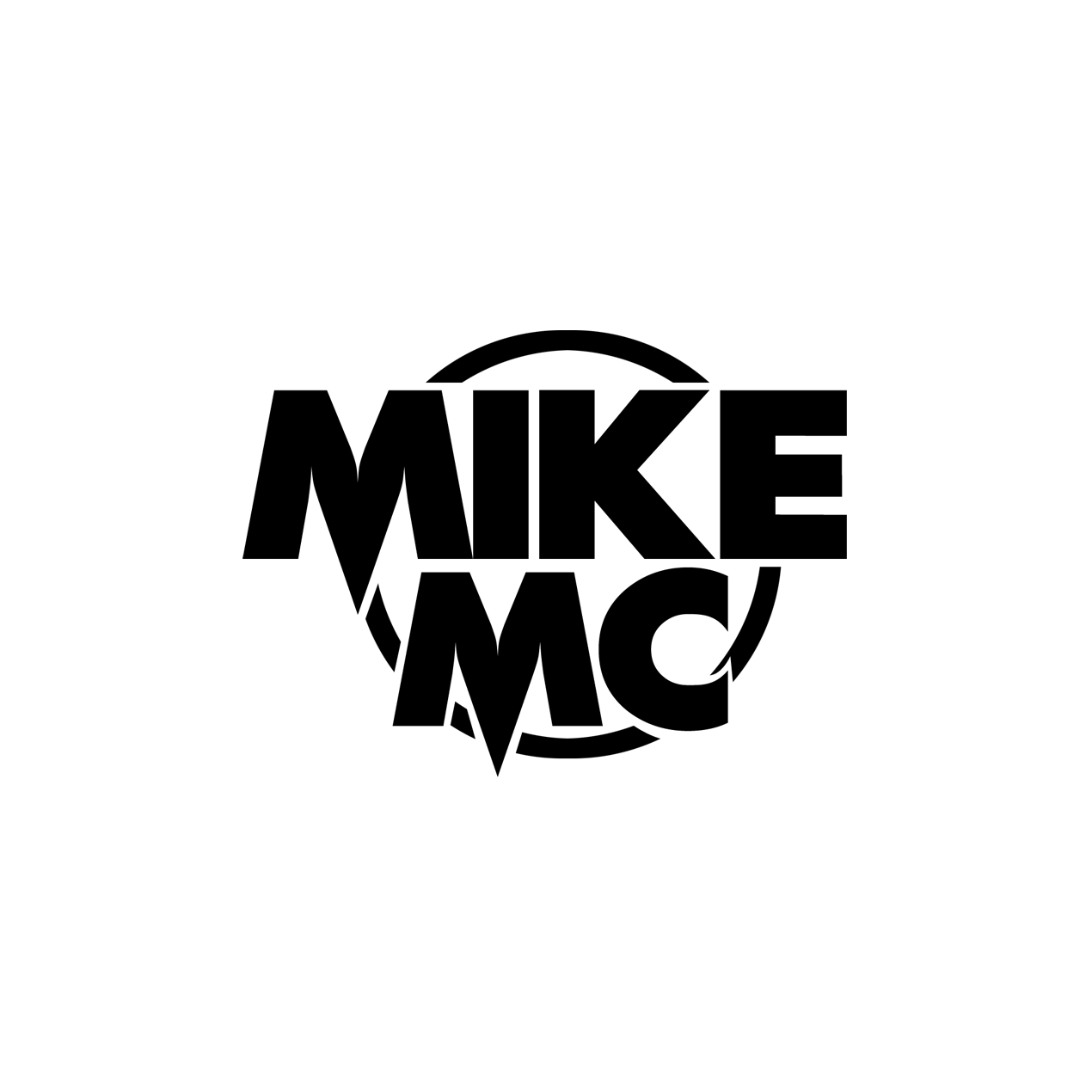Welcome to the wild, wonderful world of music video creation—where your sound meets your vision, and your vibe becomes visual. If you’re an independent artist, you’re not just making music. You’re building a universe. And nothing pulls fans into that universe faster than a killer music video.
But let’s be real: you don’t have a million-dollar budget, a Hollywood crew, or a label breathing down your neck. What you do have? Creativity, hustle, and a story worth telling. This guide is your backstage pass to making music videos that captivate, convert, and cost less than your last synth plugin.
🎤 Why Music Videos Still Matter (A Lot)
In the age of TikTok, Reels, and YouTube Shorts, video is the language of the internet. A well-crafted music video can:
- Boost discoverability on platforms like YouTube, Instagram, and TikTok
- Create emotional resonance with your audience
- Showcase your brand beyond the audio
- Open doors to press coverage, playlist placements, and collaborations
Even a DIY video shot on your phone can go viral if the concept hits hard. Just ask Tierra Whack, whose surreal one-minute visuals helped launch her into the stratosphere.
🎬 Step 1: Concept Is King
Before you touch a camera, you need a concept. This is your video’s soul. It doesn’t have to be complicated—it just has to be clear.
🔥 Concept Types That Work
- Narrative: Tell a story that mirrors your lyrics. Think Childish Gambino’s “This Is America”.
- Performance: Showcase your raw energy. Great for live bands or solo acts.
- Abstract/Artistic: Use visuals to evoke emotion. Think FKA Twigs.
- Hybrid: Mix performance with storytelling or surreal elements.
Use tools like Notion or Milanote to storyboard your ideas. Sketch out scenes, moods, and transitions. Treat it like a mini movie.
🎥 Step 2: Gear Up Without Going Broke
You don’t need a RED camera to shoot a stunning video. Here’s how to gear up smartly.
📱 Cameras
- Smartphone: Modern phones like the iPhone 15 Pro or Samsung Galaxy S23 Ultra shoot 4K and have cinematic modes.
- Mirrorless Cameras: Try the Sony ZV-E10 or Canon EOS R50.
💡 Lighting
- Ring lights for close-ups
- Softboxes for studio vibes
- RGB LED panels like the Aputure MC for color effects
🎙️ Audio (If filming live)
- Lavalier mics like the Rode Wireless GO II
- Shotgun mics like the Deity V-Mic D3 Pro
🛠️ Accessories
- Tripods and gimbals for stability (DJI Osmo Mobile 6)
- Green screens for virtual backgrounds
- Portable backdrops for aesthetic control
🎨 Step 3: Set Design & Styling
Your set doesn’t need to be a soundstage—it can be your bedroom, a rooftop, or a graffiti-covered alley. What matters is intentional styling.
🧠 Tips for Killer Visuals
- Color palette: Choose 2–3 dominant colors. Use Coolors to generate schemes.
- Props: Thrift stores are gold mines. Think vintage TVs, neon signs, masks, mirrors.
- Wardrobe: Dress like your sound. Use Depop or ASOS Marketplace for indie fashion.
Want to go full DIY? Build your own set with cardboard, fabric, and LED strips. Check out this tutorial on creating cinematic sets on a budget.
🧠 Step 4: Direct Like a Pro
You’re the artist, but on shoot day, you’re also the director. Here’s how to keep it tight.
🎬 Directing Tips
- Shot list: Plan every angle. Use ShotDeck for inspiration.
- Blocking: Know where you’ll move, stand, and interact.
- Energy: Keep the vibe high. Play the track loud. Dance between takes.
- Crew: Even one friend with a steady hand can be your DP. Bribe them with pizza.
If you’re solo, use a remote shutter or timer. Apps like Filmic Pro give you manual control over focus, exposure, and frame rate.
✂️ Step 5: Edit Like a Storyteller
Editing is where the magic happens. It’s not just about cutting clips—it’s about rhythm, emotion, and pacing.
🧰 Editing Tools
- Free: DaVinci Resolve, CapCut
- Paid: Adobe Premiere Pro, Final Cut Pro
🎨 Editing Tips
- Sync to the beat: Use waveforms to match cuts to kick drums or snare hits.
- Color grading: Use LUTs or manual grading to set the mood.
- Transitions: Keep it clean. Avoid cheesy wipes unless it’s part of your aesthetic.
- Text overlays: Add lyrics, credits, or Easter eggs.
Want cinematic vibes? Use CinePacks for overlays, light leaks, and film textures.
🚀 Step 6: Launch Like a Legend
You’ve got the video. Now it’s time to release it with impact.
📅 Release Strategy
- Teasers: Post 15-second clips on Instagram Reels and TikTok
- Premiere: Use YouTube Premiere to build hype.
- Email blast: Send it to your list via Mailchimp or ConvertKit.
- Press outreach: Submit to blogs via SubmitHub or Indie Shuffle.
📈 Promotion Tips
- Hashtag stacks: Use genre-specific tags like #IndiePopVideo or #LoFiVisuals.
- Collaborations: Tag videographers, stylists, and locations.
- Behind-the-scenes: Share bloopers, set builds, and moodboards.
Want to go deeper? Use Google Ads for YouTube to target fans of similar artists.
💡 Bonus: AI Tools That Supercharge Your Workflow
You’re already ahead of the curve—why not use AI to push further?
- Runway ML: AI video editing, background removal, and motion tracking
- Descript: Edit video by editing the transcript
- Lumen5: Turn blog posts into promo videos
- Soundraw: Generate royalty-free music for intros and outros
🎯 Conclusion: Your Vision, Your Rules
Making music videos as an independent artist isn’t about mimicking the mainstream—it’s about amplifying your authenticity. Whether you’re shooting in a basement or a desert, your video is a portal into your sonic world.
Spotify Promotion Playlists:
https://officialmikemc.com/promo
Other Websites:
https://discord.gg/eyeofunity
https://eyeofunity.com
https://meteyeverse.com
https://00arcade.com
https://systementcorp.com/promo